Jumping Between Dialogs
Depending on your game, you may have just one conversation, like our game does now, or you may have many different conversations. AGS provides a good way to switch between conversations using the goto-dialog and goto-previous script commands.
Let's add another conversation to our game and see how these commands work.
We'll have Dork tell us more about himself. Start by adding a new option to our dialog by replacing Option 4 with the text "So, tell me more about yourself." and uncheck the Show checkbox but check the Say checkbox. Change the stop for Option 4 to return and add a 5th option with the text "End conversation" and uncheck the Say checkbox and check the Show checkbox. Change the 5th option's return keyword to stop. Add option-on 4 in the @1 section to turn this new option on after getting Dork's name. In the right pane, replace the return keyword under the @4 symbol with the following line.
goto-dialog dAboutDork
Now, let's create the dAboutDork dialog. Right click on Dialogs in the Project Tree and choose New Dialog. This will create a new dialog called dDialog1. Go ahead and look at the Properties Pane and rename that dialog to dAboutDork. The dialog editor should now be open for our new dialog. Add the following between the @S symbol and the return keyword.
cDork: Well, what would you like to know?
Anything under the @S symbol will run as soon as the dialog launches.
Create options for the following question:
- What's your last name?
- Where are you from?
- Tell me about your family.
- Ok thanks
Make sure that the Say and Show checkboxes are checked for all of them. In the right pane, add the following for each question respectively:
cDork: My last name is The Duck.
cFoxyMonk: Really? I thought that was your description.
cDork: How many people do you know have descriptions?
cFoxyMonk: Three
cDork: That was unexpected.
cDork: I have a designation.
cFoxyMonk: What? Are you Borg or something?
cDork: Yes, you will be assimilated.
Wait(40);
cDork: I mean, quack.
option-off 1
return
cDork: I come from a land far far away. I call it Cleveland.
cFoxyMonk: Is that in the Delta Quadrant?
cDork: No, Ohio.
cFoxyMonk: Oh, weak.
option-off 2
return
cDork: Resistance is futile.
cFoxyMonk: What?
cDork: Oh nothing. My family is still back in Cleveland.
cFoxyMonk: You have a lot of family in Ohio.
cDork: Oh no, they're all in Cleveland, Delta Quadrant.
cFoxyMonk: Um, ok then.
option-off 3
return
goto-previous
Be sure to indent the Wait() function in the first response because it's AGS Script and not Dialog Script. As you can see, each time one of the options is chosen it's turned off. There's no reason to ask the same question over and over again. The last option simply returns to the previous dialog by using the goto-previous Dialog Script command.
Jumping Between Dialogs with AGS Script
Analogous to the goto-dialog and goto-previous script commands for switching between dialogs, there are some predefined constant return values that can be used in AGS Scripts that are embedded in Dialog Scripts. The three values available are RUN_DIALOG_GOTO_PREVIOUS, RUN_DIALOG_RETURN and RUN_DIALOG_STOP_DIALOG. RUN_DIALOG_GOTO_PREVIOUS goes back to the previous dialog just like goto-previous does in Dialog Scripts; RUN_DIALOG_RETURN goes back to the current conversation just like the return keyword does in Dialog Scripts; and RUN_DIALOG_STOP_DIALOG stops the dialog just like the stop keyword would. These will be easier to understand with an example.
Let's modify Dork's dialog to use one of these return values. Go to the dialog editor and delete the line "cDork: Well, what would you like to know?" between the @S symbol and the return keyword, and replace it with the following code:
if(dAboutDork.GetOptionState(1) == eOptionOff &&
dAboutDork.GetOptionState(2) == eOptionOff &&
dAboutDork.GetOptionState(3) == eOptionOff)
{
cDork.Say("What else do you want to know? I've already told you everything!");
return RUN_DIALOG_GOTO_PREVIOUS;
}
else
{
cDork.Say("Well, what would you like to know?");
}
Be absolutely sure that the whole block is indented as in Figure 8.6.
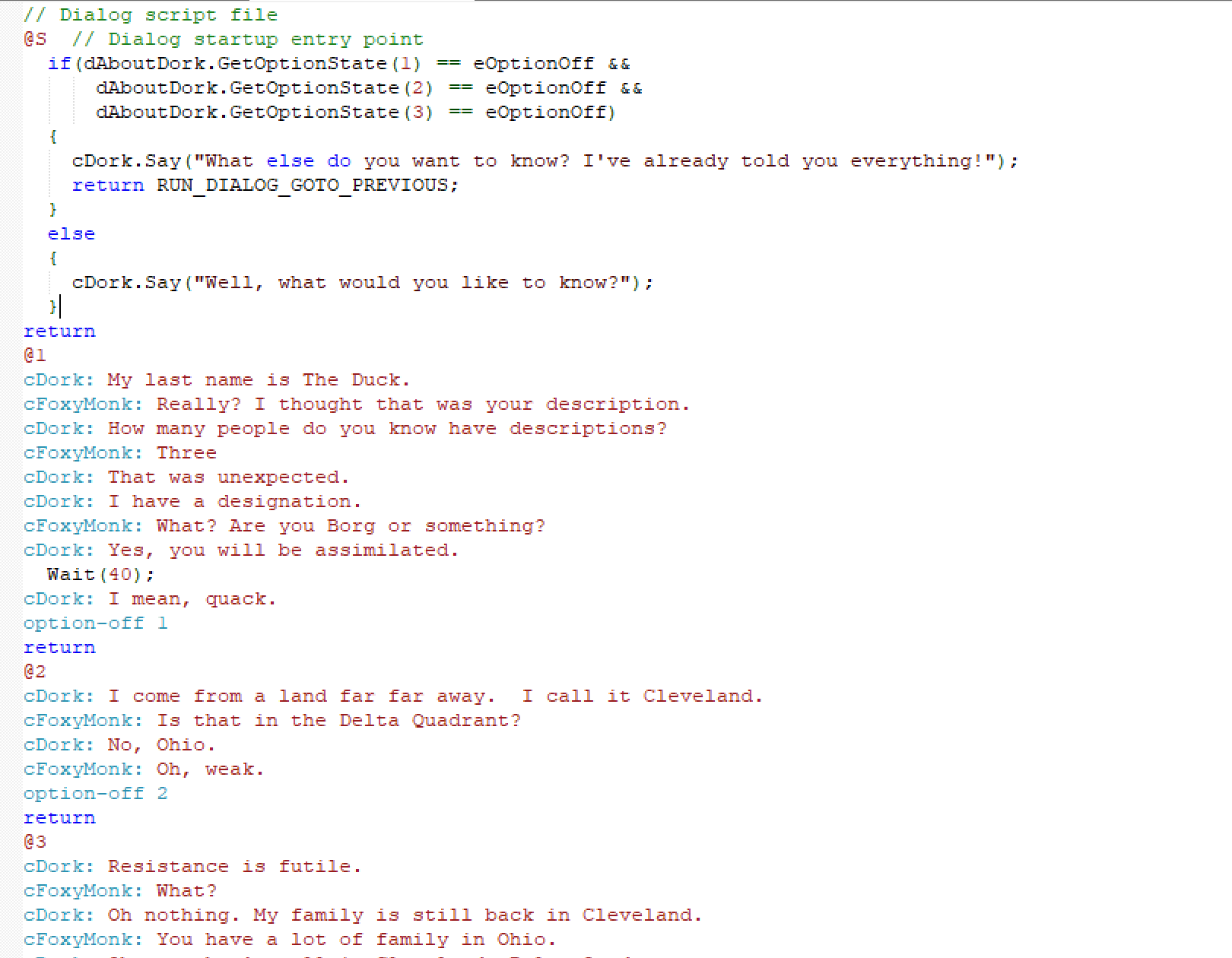
Figure 8.6: Indenting AGS Script in Dialog Script
So, what have we done here? The if statement will check each of our first 3 options to see if it is on or off. If all of the first 3 options are turned off, it means that Foxy already asked Dork everything, so Dork tells her he has nothing more to say and we return RUN_DIALOG_GOTO_PREVIOUS to return us to the previous conversation. If any of the first 3 options is still there, then Dork will say what he said before we made these changes and Foxy will see the available options to ask him.